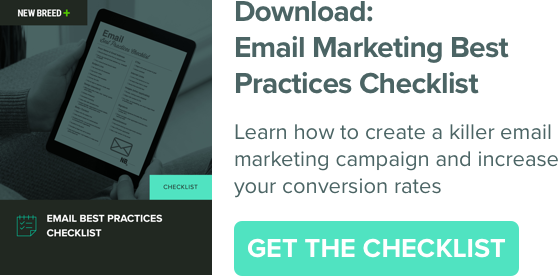We all get hundreds of emails in our inbox each week, most of which we never even open. In fact, the average office worker deals with about 121 email transactions (sending or receiving) each day, according to a recent Radicati Group study.
If you do choose to finally open an email from an organization, what do you do if the email is poorly formatted, rendering strangely or is filled with nothing but dense text blocks? Probably unsubscribe to that list, stat.
So when you create emails for your customers, your goals are two-fold: Break through the noise, and deliver something that matters and that your recipients want to look at and interact with. Finding the perfect balance of images, text and action-oriented CTAs can seem like a delicate blend of art and science, but if you use these best practices, you'll learn how to accomplish your goals for every send.
Email Design Best Practices: From Concept to Development
From the moment you begin thinking about segments and content for those segments, you have the opportunity to create a highly-targeted and well received email campaign. Both design and development factor heavily into your success.
Before you start designing anything, it's important to identify the email campaign goals, content and target audience. Your email needs to convert, and designing one with easily digestible content that performs well across multiple platforms will increase your opportunity for success — but not if you don't define success first. What are you trying to accomplish? For what audience? Start there, then follow these tips.
Design Tips
Email Size: For most emails, the maximum width should be between 500 and 700 pixels. This rule is a good guideline for how to respond to your reader's eye, as most recipients will have a difficult time reading super long lines of text.
Also, your email has to fit within the varying email client preview panes, often including your folders and other organizational features. Height of your email can vary, depending on the amount of content you have, but the average email preview pane is around 300 to 500 pixels, so you'll want to make sure to include the most important information near the top of the email.
Text and Images: Be sure to keep an even balance of text and images. Some email clients think emails that are too image-heavy are spam, and send them right to the recipient's spam folder, so your email will never even have the chance to stand out from the crowd.
Many email clients also won't display images by default, so you'll want to make sure your most important information (such as a headline) is HTML text so everyone can see it, even if images are blocked/turned off. Avoid the temptation to create an email that is one large image, unless you want it to end up in the spam folder (which we can assume you don't)! Be sure to use email-safe fonts that most recipients' devices already have installed so you don't have to worry about your custom font defaulting to something unexpected.
Development Tips
Mobile First:The number of people viewing emails on their mobile devices is growing more and more each day. Design your email to be both be responsive and to look and function beautifully on mobile to help increase your click-through rates and overall performance. Don't make people struggle to click on a miniature call-to-action button, surrounded by other little links they might unintentionally click on instead. That's the worst!
Style: Despite all the technological advances we've made on the web, email development best practices are still a bit old-fashioned. Most emails are still coded in HTML tables for structure, with coding standards that seem to be from decades ago. Keep your emails simple, using nested tables and avoiding any complicated layout tricks or floating elements, as different email clients may render those elements differently, leaving your recipient puzzled by some wild design you didn't even mean to create. Always use inline style, as external style sheets just aren't an option.
Test: Testing your email is an incredibly important step that should not be forgotten. Send a test to yourself and any stakeholders who should review the email before it is sent. Look for any previously overlooked copy errors, check that all your links go to the correct location, and check that your email is displaying as you intended it to. Be aware that some email clients will render emails differently, but most items should look relatively the same. If you want to ensure your email looks beautiful on all client platforms, test thoroughly to ensure it renders correctly in all the most popular email clients. Most email programs have testing tools built in, allowing you to test one email in multiple clients, but tools like Litmus are also available to let you easily test and troubleshoot issues.
If you've had email disasters in the past, you know how important following email design and development best practices can be. Which tips keep the design and development of your emails on track? Be sure to let us know in the comments section below.